How to Check a WHMCS License Online
If you want to verify whether your hosting provider is using a valid WHMCS license you can check it using WHMCS’s official verification system.
🎯 Fake WHMCS licenses are unfortunately very common among many web hosting companies in Pakistan expect few, and while they may seem like a cheap shortcut, they pose serious risks for customers. Using nulled or pirated software often means the platform is tampered with, leaving hidden backdoors that can completely compromise your security. This can result in stolen usernames, leaked passwords, and even a hacked or destroyed WordPress website, putting your data and online presence at severe risk. For this reason, it’s critical to always choose a hosting provider that uses a genuine WHMCS license and prioritizes security over cutting costs.
✅ Step 1: Go to the Official WHMCS License Checker
WHMCS provides a public tool to check licenses:
👉 https://www.whmcs.com/members/verifydomain.php
✅ Step 2: Enter the Domain Name
- Type in the domain name where WHMCS is installed (e.g.,
yourhostingprovider.comor the WHMCS client area domain). - Click Verify.
✅ Step 3: Review the Result
The tool will tell you:
- Whether the license is Active, Expired, or Invalid.
- The type of license (Owned, Monthly, etc.).
- The registered domain, IP, and directory.
✅ Step 4: Cross-Check with Provider’s Client Area
If your provider claims to have a WHMCS license:
- Check if the WHMCS installation domain matches the one listed in the license verification.
- If it shows Invalid or doesn’t match, they may be using a nulled (pirated) WHMCS copy.
⚠️ Important Notes
- If WHMCS is invalid or nulled, it may cause security risks (backdoors, malware, no updates).
- Always choose a provider with a valid license.
📌 Example
If you want to check a hosting company wcors.com:
- Go to WHMCS License Checker
- Enter: